Here is a link to our final project discussing the pros and cons of social media !
Author: megancrombeen
I feel like active and passive learning is two very different methods that every student encounters at some point in their learning career. As much as I like to think I am a participant in active learning all the time I know I am not, however, I believe that the way schooling is set up nowadays it is impossible to not be a passive learner.
This course I believe demonstrates a great balance between active and passive learning. Each week when I sit down to go through the weeks content I am reading what is provided and watching different videos which is an example of passive learning. Active learning comes into play when we are asked to engage with and create different forms of multimedia, create a blog post, comment on our peers blog posts, and interact with our groups for our different projects. Personally speaking I find that with this course specifically the active learning out weighs the passive, as there seem to be more active learning tasks then passive.
It is impossible to teach without incorporating a form of passive learning, but if there is a way to integrate active learning into passive learning it can help the learners gain a deeper understanding of what they interpreted through the passive learning activity. This week H5P was an active learning task integrated to our passive learning readings and watchings. Finding a video, setting up H5P, integrating different tools to the video, and now this blog post are all examples of just how easy it really is to participate in active learning! From the information I attained this week and the engagement with the material I came to the realisation of just how easy it is to incorporate active learning into every course I take, and how beneficial it can be to me!
Assignment 3 proposed a lot of new learning hurdles, which I appreciate. The integration of different forms of multimedia into my screencast and the creation of a screencast was a completely new concept that I had never encountered and had to create before. Once I had chosen my topic of exoskeleton suits and my TS400 class final project, it quickly became the process of planning and creating my video. I began by creating the different forms of multimedia that I planned on using for the creation of my screencast, followed by many different trial runs on actually recording my screencast. The actual setup and recording of the screencast itself were easy through the use of Screencastify, it was the voiceover and editing that I struggled with. I have a fear of presenting in front of my peers and large groups. I thought that presenting through a screencast and adding a voiceover may help eliminate the nerves I encounter before and during a presentation. However, as you can probably tell from the shakiness of my voice, hiding behind a screen did not help eliminate the nerves. I created a mini script on sticky notes to help guide me through my introduction and get the groove going for my voiceover. This screencast was not one that I had previously created and updated, but a new one made from scratch and edited upon completion. The main editing I had to do was cut different clips in order to make my screencast smooth and coherent, eliminating the different pauses throughout. Cutting the clips, I needed in order to cut them to the correct length was a challenge to me as I am no technology or editing wizard. Once I had completed the editing I was satisfied with my final result, it is nowhere near perfect and I am aware that there is room for improvement, but I do believe that I was able to grow my knowledge and abilities around the use of different multimedia and I will be able to take what I have learned from this experience and apply it to future projects. For a first-time screencaster with a fear of presenting, I am satisfied with my final result.
When I was in the process of planning and creating my screencast, I tried to keep Mayer’s Principles, Merrill’s principles, and the Universal Learning Design (UDL) in mind. According to Mayer’s Segmenting Principle a video that is 5 minutes or less in length, will allow the learners to regain the most information. Although my video was just over 7 minutes in length, I tried to keep the video on-topic and concise, while still demonstrating my use of different multimedia tools. Following Mayer’s Segmenting Principle, I kept Mayer’s Coherence principle in mind, trying to keep the information relevant and to the point, while being able to relate it back to the content we have learned throughout the duration of this course. I struggled with Mayer’s Personalization Principle. I tried to use a friendly, enthusiastic tone throughout the course of my screencast, but my nerves got the best of me. You can hear the shakiness and nerves within my voice and the smoothness of my sentences, and even though I had every intention to have a friendly, enthusiastic voice the final product does not present that tone. I was aware of the tone of my voice from the beginning as I tried filming multiple screencasts and improving my tone each time, with this one being the best one of them all. Incorporating Merrill’s First Principles I found not as relevant for the given task as I was not quite sure how to include active learning. Posing questions for the learners to solve or finding alternatives to the solution did not quite fit the topic and the content of my video. I did include Mayer’s Signalling Principle through the addition of visual elements. In this case, my visual elements were the different multimedia tools I had created to help explain and inform the learners about exoskeleton suits. Through the use of a website called Veed.io, I was able to add subtitles to my screencast, which pulls the UDL guidelines into effect. This adds a different form of accessibility to the hearing impaired, providing them with the opportunity to still gain the information being discussed within my screencast.
The creation of this screencast was a process I have never encountered before. Through creating a video for the first time ever, finding out different ways to incorporate multimedia and the different principles we have learned about, and the different editing techniques needed to help polish the video, Assignment 3 has broadened my skills when it comes to multimedia. I hope through my screencast the learners can gain a bit of information about exoskeleton suits, what and where they are used, and the different issues that come with them.
References:
https://openai.com/blog/chatgpt
https://www.screencastify.com/pricing?utm_source=extension&utm_medium=app&utm_campaign=vid_limit
Mayer, R. E. (Ed.). (2014). The Cambridge Handbook of Multimedia Learning (2nd ed.). Cambridge University Press. https://doi.org/10.1017/CBO9781139547369
Mayer, R. E., & Fiorella, L. (2014). Principles for reducing extraneous processing in multimedia learning: Coherence, signaling, redundancy, spatial contiguity, and temporal contiguity. In R.E. Mayer (Ed.), The Cambridge handbook of multimedia learning (pp. 279-315). New York, NY: Cambridge University Press.
Artificial intelligence (AI) tools are a new tool that I have not explored or really been exposed to until this week. ChatGPT has been a hot topic of conversation in my classes this semester, yet I have been hesitant to explore it until this week. With many different consequences being implemented regarding the use of ChatGPT by professors and the university wavered me away from using it, until this week. After completing this week’s content on AI tools and ChatGPT I can see how it can be a beneficial tool in any person’s everyday life.
I can see myself using AI tools to my benefit as I continue through my educational career and in the real world once I have graduated and moved on to whatever job I end up in. As you can see in the image inserted below, I tried ChatGPT for the first time and asked it a question regarding my blog prompt for the week, “what can AI tools be used for?” ChatGPT responded with eight different beneficial ways that AI can be used: automation, prediction, personalization, natural language processing (NLP), image and video analysis, healthcare, marketing, and cybersecurity. It then finished off by stating, “Overall, AI tools have the potential to improve efficiency, accuracy, and decision-making across a wide range of industries and applications” which I agree with. AI, I think can be a very beneficial tool for anybody no matter what their profession is. For my own learning, I can see myself using ChatGPT and other similar AI tools to help me brainstorm ideas, develop and edit my first draft of essays and projects, and simplify explanations for complex topics that I am struggling to understand. With hopes of becoming an elementary school teacher, I too can see ChatGPT being of use to me. As mentioned in ChatGPT and The Professionals Guide to Using AI I could use it as a tool to help grade and generate feedback on my student’s work, generate lesson plans and activities, create fake essays for the students to edit and review, and so much more. With all of this being said there are some tasks for that I would not use AI tools. For instance, I would not use ChatGPT to write an essay for me as it has proven to have issues with some of the content it produces since it just processes the language used and does not actually understand it, as well as it cannot discriminate between different sources, leading to the use of reliable and non-reliable sources.
Overall, I believe that AI can be a beneficial tool if used for the right reasons. No matter what field of study, profession or daily task one involves themselves, ChatGPT and other AI tools can provide a form of assistance, even for the simplest tasks such as figuring out what to get someone as a Christmas present.
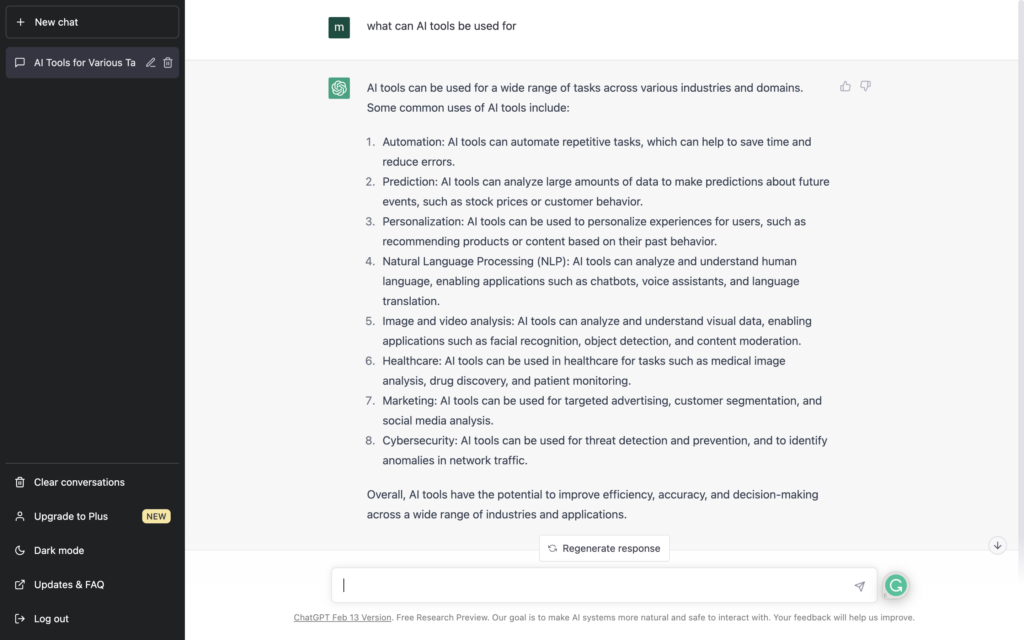
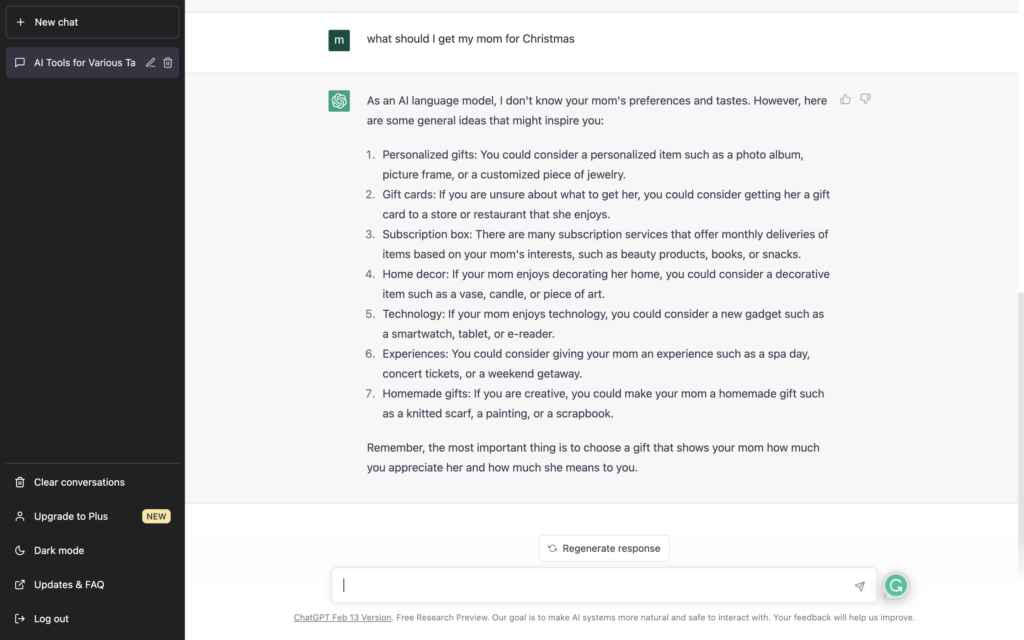
References:
https://docs.google.com/document/d/1e00HZY1vjK0qd72cdkRUbwuiT9RcQy8kcXfBedduSpM/edit
A lesson that I believe could be built using Merrill’s 5 design principles is teaching younger students how to successfully solve a long-division math equation. The first principle is “Learners are engaged in solving real-world problems” (Merrill, 2002). Within this principle, learning is promoted when the learners are shown an example of the task that they will be able to complete by the end of the module, and with long division, the teacher would be able to show an example and the process needed to complete the question before engaging in the module. The students existing knowledge will be activated through learning the process of long-division as they will need to recall their acquired math skills regarding division, multiplication, addition, and subtraction. Already knowing these skills will allow them to build on these skills through long-division. The third principle states that “new knowledge is demonstrated to the learner” (Merrill, 2002). This can be achieved through the use of examples, demonstrations of the procedures, visualization processes, and modelling of behaviours (Merrill, 2002). All these methods can be used and implemented when teaching long division, which also gives the advantage of tailoring to many different ways of learning which will benefit the students. The knowledge can then be applied by the learner as they attempt and learn how to solve these mathematical equations, using all the skills they have built up to this point. With the final principle being “new knowledge is integrated into the learner’s world” the students will then be able to take this new skill and apply it to the rest of their schooling (Merrill, 2002). It provides the ability to continue practicing their basic skills of division, multiplication, addition, and subtraction which will be needed for the rest of their lives.
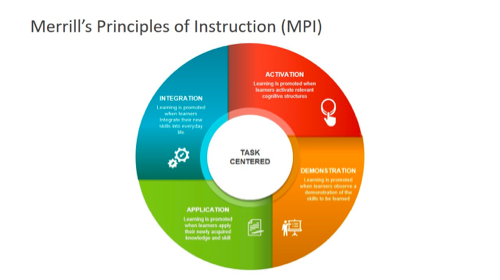
References:
Merrill, M. D. (2002). First Principles of Instruction. ETR&D, 50, 3. pp. 43-59.
| Big Idea What is the big idea that the learner will walk away with at the end of the lesson that is critical for learners at this stage of their learning path? | Learning Outcome(s) What specific things will the learner know or be able to do by the end of the lesson? | Evidence of Learning What does learning look like for this objective? (e.g., accurate performance of a task, correct use of terminology) | Assessments What will learners do to provide evidence of their learning? (e.g., a presentation, a test, a project) | Learning Activities What learning activities will allow learners to acquire and practice the skills necessary to demonstrate their learning and complete the assessment successfully? |
| Ideally, the learner will walk away with a broader understanding of problem-solving and mathematical equations. This will be practiced through the online website called “Nerdle”. | The learner will be able to apply the process of elimination and problem-solving techniques into different difficulty levels of mathematical equations, while having built upon their math skills. | This task will require the learners to take their time and apply the knowledge they have previously gained in math as they have limited attempts. As they become better at the problems and their math skills evolve, they are able to change the difficulty of the equation. | This can be an in-class activity, requiring them to show the teacher upon completion. If wanted, a chart can be made to keep track creating a form of friendly competition among the students. | Through the use of this website, learners will continue to build upon their skills while practicing different equations daily. The goal at the end would be to see an improvement from the beginning to the end of the learners problem solving and mathematical abilities |
https://www.nerdlegame.com/?gp=&v002
Here is the link to Nerdle if anyone would like to give it a shot!
Below is the infographic I have created for this week. I created this based on a project I am in the midst of working on in my Technology and Society class. My project is based on facial recognition technology, so as one can see I filled my infographic with information regarding what facial recognition is and how it works. As I was creating this infographic I kept the “6 Promising Practices for Infographic Design” in mind as discussed in this weeks content. I kept my colour pallet and imagery simple, while keeping my style choices simple. I used two fonts, with one of the fonts only being used for the title, while all the information was delivered in one style of font (Easel.ly, 2021).
References
Easel.ly, Crash Course in Infographics Webinar, Accessed Sept 28, 2022
I believe that media and multimedia play a very important role in a learning environment that is designed with UDL guidelines. By incorporating accessibility multimedia design factors into learning environments can lead to an increased learning experience for every learner. Engagement represents the WHY of learning, which means building user controls into media and multimedia, so learners gain control over the speed in which they learn. Representation is the WHAT of learning, which provides alternative ways in delivering the information in a way that is customizable to the learners. Kim Holmes developed 3 inclusive design principles; recognize exclusion, solve for one extend for many, and learn from diversity. I believe that if every educator, corporation, and company implemented these principles into their systems the world would become a more accessible and inclusive place for people affected by different disabilities. Aligning with these guidelines is the promising practice of using simple language through text, avoiding unnecessary jargon throughout the text which could complicate the message that is trying to be portrayed. Allowing learners to have full playback control, giving them the opportunity to control the pace, and rewind videos as needed allow them to be able to watch and learn from the videos at their own pace. Through the use of images, adding an alternate, descriptive text to an image for those who cannot see the page allows for the information to be more accessible to all. Kat Holmes said it best stating that “disability isn’t a lack of ability, it’s a mismatch between a person’s abilities and their environment.”
Here is a video describing the UDL in more depth and what it is.
This week the idea of taking notes and/or studying for a class through the process of creating a sketchnote caught my attention. I tested out this learning activity with a theory I was learning about in my EPHE class this semester. I believed that this would be a good topic to test it on as we have a quiz next week and have been learning many different theories so far in this class. Through this process, I found that I was able to easier recall the different components of this theory and the meaning behind them, along with how the different components interact with one another to get to the end goal. Through completion of this week’s course material, I thought that Meyer’s theory of Segmenting regarding managing Intrinsic Load was applicable to creating a sketchnote. His segmenting principle is based on summarizing the content and breaking it down into smaller, more simple steps that allow the learner to build on and learn the content at a pace that works best for them. The process of optimizing cognitive load is also demonstrated through the exercise of producing a sketchnote. It allows the learner to manage their load to a certain level in which they are able to learn the new content and retain it, giving them the opportunity to build on to it as they feel comfortable. My goal is to become an elementary school teacher. I believe that I could incorporate this activity into a lesson through an art project. I can allow the kids to pick a lesson from some time in that week and create their own personal sketchnote from it. By completing a sketchnote this way I believe that it will be a way that keeps the kids engaged in the content, while allowing them to be creative through the process.
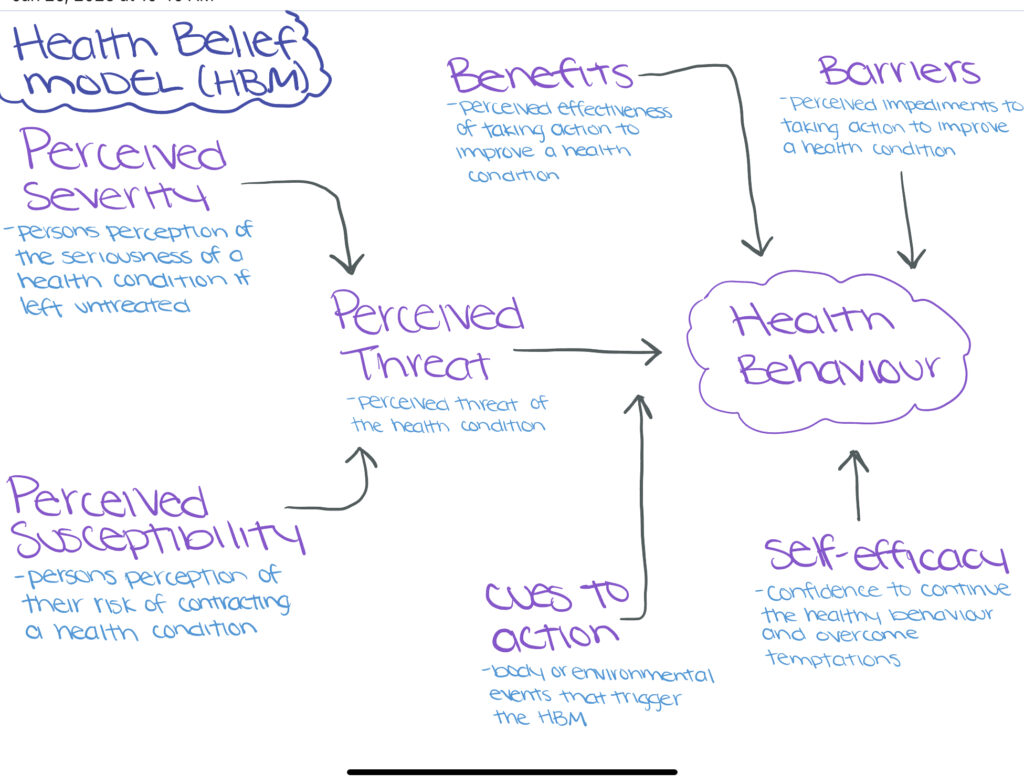
Recent Comments